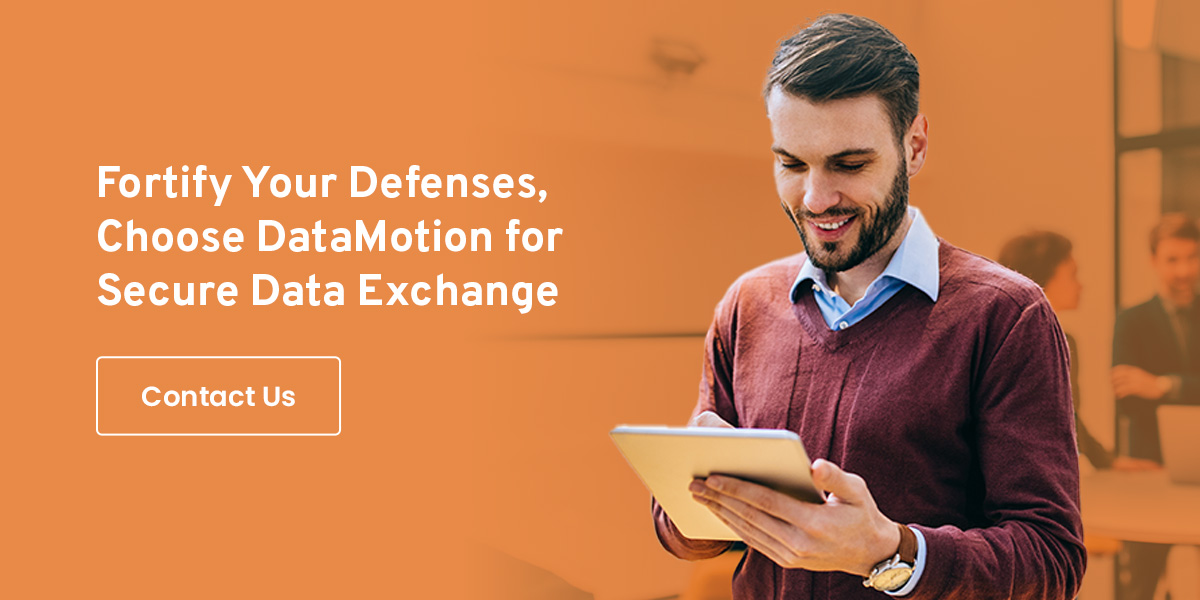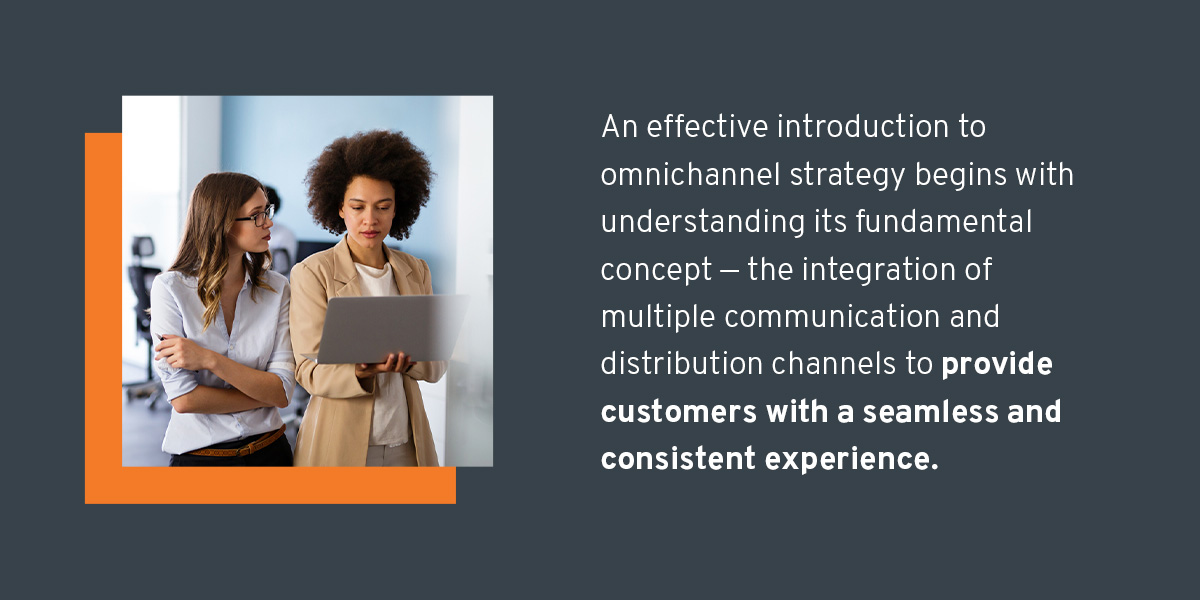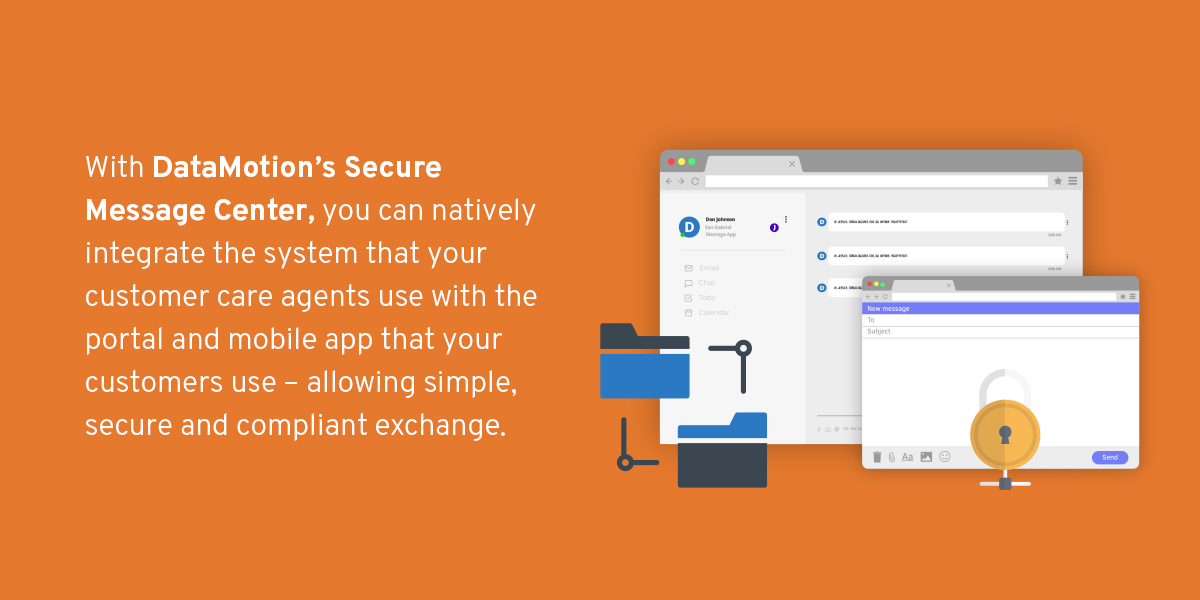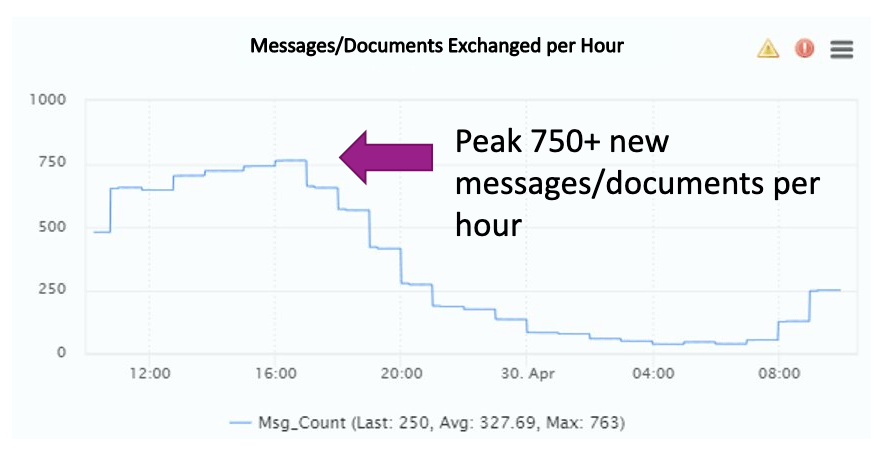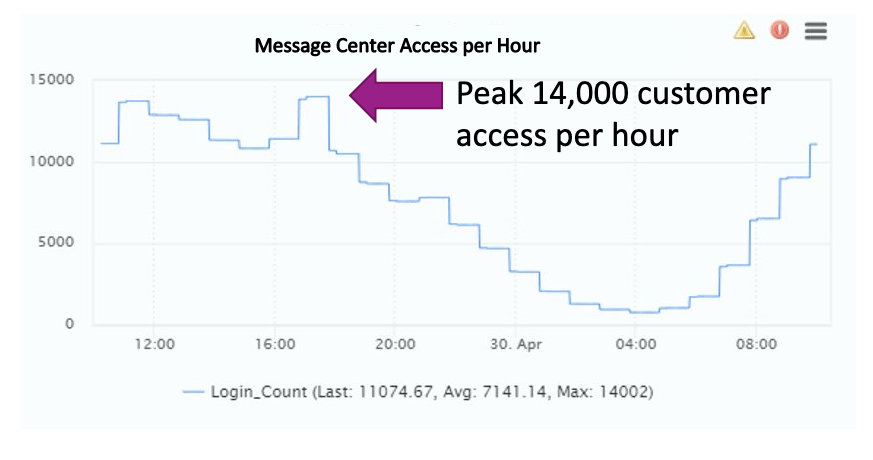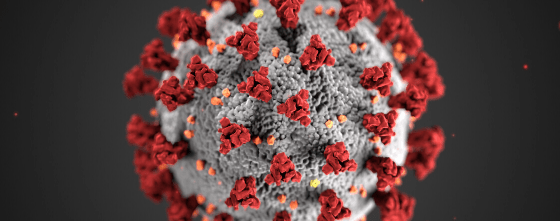Danger for Data, Part One: 7 Back-End Breach Risk Factors
According to the Identity Theft Resource Center’s 2022 Data Breach report, 1,802 data compromises were reported in 2022 in the United States, just 60 shy of 2021’s total. That number of data compromises translates to over 422 million affected individuals. Additionally, the average cost of a data breach worldwide in 2023 rose from $4.35 million to $4.45 million.
As such, many organizations want to know how they can reduce their data breach risks and which of their current processes put them most at risk. In the first part of this blog series, we will cover the top five risk-prone areas that developers and software engineers should be aware of. We’ll also discuss the causes and different types of data breaches that can occur within organizations.
In parts two and three, we’ll focus on people-oriented processes that put you at risk of a breach, following up with actionable tips, recommendations and data breach prevention tools for organizations to protect themselves and their customers’ data.
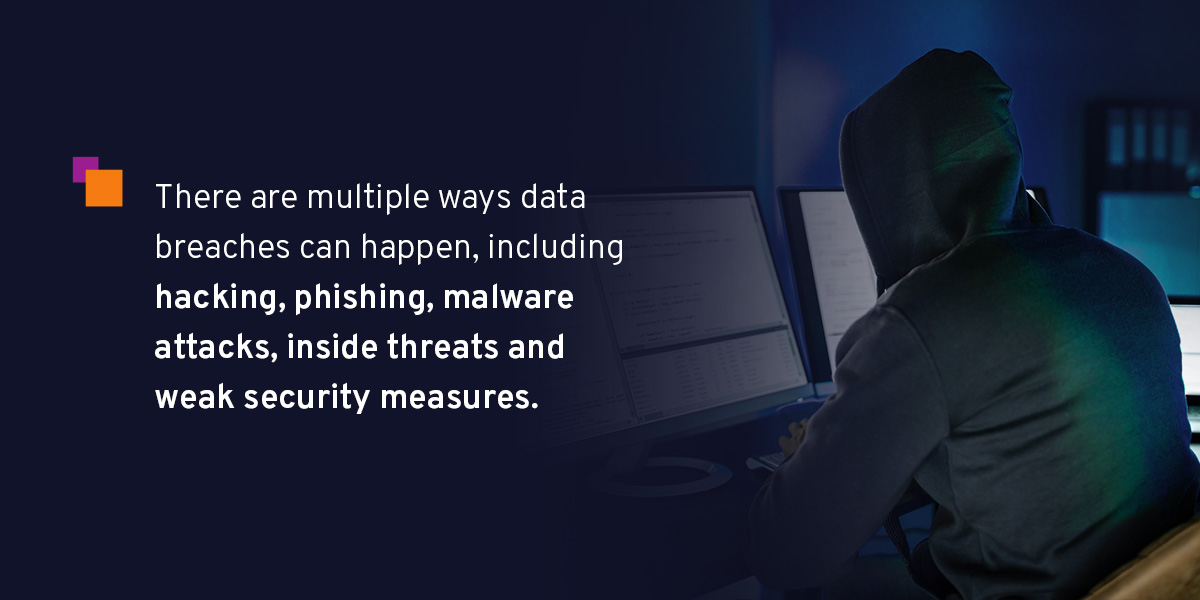
How Do Data Breaches Happen?
There are multiple ways data breaches can happen, including hacking, phishing, malware attacks, inside threats and weak security measures.
Hackers may take advantage of software and system vulnerabilities to gain unauthorized access to important information. Malware, such as viruses or ransomware, can infiltrate systems and steal data. Social engineering tactics, like phishing and baiting, involve deceiving individuals into revealing their login details. Insufficient physical and network security measures, weak passwords and unpatched software can also lead to data breaches.
A minor vulnerability can turn into a major data breach catastrophe in the digital realm. Whether you’re a business, government entity or individual, the exposure of sensitive information can lead to costly complications.
Often, individuals underestimate the prevalence of modern security threats due to a lack of awareness. As such, it’s crucial to understand the different types of data breaches:
- Ransomware: Malicious software encrypts user data, demanding payment for decryption.
- Malware: Harmful software infiltrates systems to access, steal or manipulate data.
- Phishing: Deceptive emails or messages trick users into revealing sensitive information or clicking on malicious links.
- Password guessing: Hackers use trial and error to uncover weak passwords and gain unauthorized access.
- Stolen information: Cybercriminals physically steal devices or data storage containing valuable information.
- Recording keystrokes: Malware records user keystrokes to capture login credentials and sensitive data.
- Distributed Denial of Service: Attackers flood a network with traffic, overwhelming it and causing service disruption.
- Unauthorized access: This can occur due to weak passwords, compromised credentials or vulnerabilities in software.
- Insider threat: This can occur when disgruntled employees misuse their credentials to compromise and steal data.
- Physical theft or loss: This is associated with the physical theft or loss of devices such as laptops, smartphones or storage media.
- Third-party breaches: Security vulnerabilities in third-party vendors, suppliers or services can expose your organization to data breaches.
- Shared accounts: Sharing credentials or using shared service accounts makes it challenging to trace actions back to specific individuals, increasing the risk of breaches.
- Structured query language injection: One of the most common types of data breaches is when an attacker injects malicious code that allows them to manipulate the database query and gain access to sensitive information.
These breaches exploit vulnerabilities to steal personal and confidential information or hold an organization hostage to extract a ransom. Data breaches ultimately lead to financial loss and reputational damage.
Back-End Processes Putting You at Risk
Your organization may be at risk of data breaches due to various system and application vulnerabilities. Some of the examples of these security vulnerabilities include:
1. Outdated, Legacy Systems
Legacy systems are tremendously costly. These systems often operate on outdated hardware and software, which can be challenging and expensive to maintain. The cost of finding replacement parts, skilled personnel and compatible software can add up quickly.
Costs aside, legacy systems pose an elevated risk of a data breach due to outdated code, obsolete standards and outdated methods and procedures. An example of this is the use of passwords in clear text and relying on a common service account for operational tasks. These vulnerabilities, combined with a scarcity of qualified personnel to maintain them, create an ideal environment for hackers to exploit.
Despite the risks, many organizations continue to rely on these outdated systems. The reluctance to update or replace isn’t from nonchalance — this is usually because the systems were created for a specific purpose. Removing them could lead to data loss or an inability for an organization to execute critical processes.
2. Vulnerable Data Access
Would you give the keys to your house to just anyone in your circle? Probably not, because you understand not everyone should have that kind of access. There is no reason for your college roommate to have your keys or your third cousin. If you wouldn’t give everyone unlimited access to your house, why would you grant every employee access to all the data in your organization?
Just as giving away house keys opens the door to serious problems, playing fast and loose with data permissions is risky, too. This isn’t merely because of the risk of malicious intent by insiders — which costs organizations an average of about $4.90 million in 2023, or 9.5% more than the average $4.45 million cost of a global data breach — but rather the much higher risk of sensitive data being mishandled internally.
So, just as you carefully limit access to your home, data permissions demand similar vigilance. Access control levels (ACLs) are crucial for granting appropriate access. Your team may need higher access levels, but sensitive data should remain off-limits to others.
It is important to periodically review access levels and question the necessity of those levels to minimize the risk of unauthorized access resulting from ACL misconfigurations, oversight or mishandling. These reviews should be conducted by a third party who is not involved in the security process.
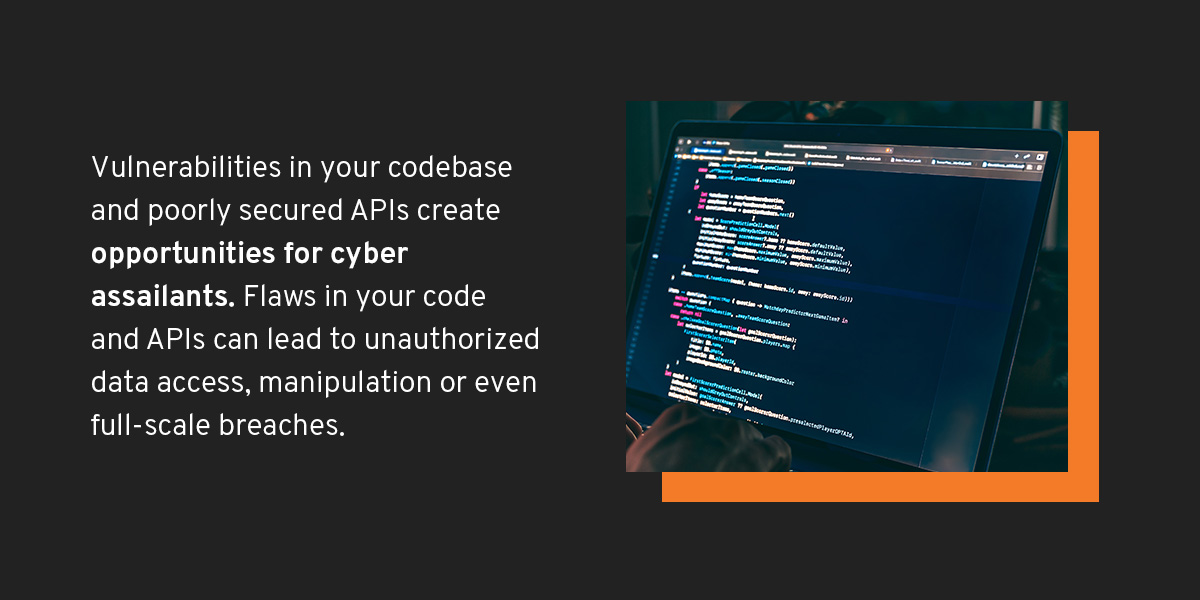
3. Sloppy Code and Insecure APIs
As a developer, you are notoriously busy. There is almost always a new product or update to release in a tight timeframe while simultaneously fixing bugs and improving performance. High stress and low bandwidth can lead to errors slipping under your radar. If you aren’t given the time to rigorously test your code, your organization runs the risk of releasing a project with security holes, thus increasing the number of vulnerabilities and the risk of a data breach.
Vulnerabilities in your codebase and poorly secured APIs create opportunities for cyber assailants. These weaknesses could range from inadequate input validation to a lack of proper encryption. Flaws in your code and APIs can lead to unauthorized data access, manipulation or even full-scale breaches. The cost isn’t just financial — the aftermath might entail reputational damage and regulatory penalties. There are several real-life examples of data breaches due to insecure and unregulated APIs.
Knowing that big development projects are time-consuming and typically involve features outside of your bandwidth, you might consider using third-party APIs. This option can help curtail the time and financial burden associated with building a project from scratch, while you benefit from the expertise the API company brings. But don’t gamble on your data security — do your diligence and research your vendor and the API you’re planning to use before coding them in.
In short, selecting APIs that follow proper security measures is critical. APIs that use OAuth or SAML authentication, strong encryption such as AES 256 and TLS, and those with rate limits all reduce the risk of a breach. Choosing an API that uses a zero-trust model, while unfortunately rather rare, is also another best practice to enhance the security of your project.
4. No Protections for Data in Motion
Most people understand the risks associated with sending an email, including phishing, malware and ransomware, to name just a few. The topic of inbound email security is frequently discussed, but we’ll examine a less-discussed risk — sending sensitive information in an outbound email.
When you send an email, that message passes through many systems and network locations. Think of the process as traveling abroad. As a tourist, you would carry your driver’s license, insurance card, credit card and passport. If you are marked as a tourist, an experienced pick-pocket can steal these items without anyone noticing. But by taking steps to secure your belongings, such as with an RFID wallet clipped to your belt, your chances of theft significantly decrease.
Protecting your outbound data is a similar concept. Just as you’d act to secure your documents while traveling, securing any sensitive information sent from your systems is equally important. Like a pick-pocket, a capable hacker can intercept emails and access sensitive information before you even notice a problem.
Taking the proper measures to protect your sensitive data diminishes both the threat and impact of email interception. To enhance the security of your emails and safeguard against phishing and malware attacks, it’s crucial to utilize proper transport layer security (TLS) encryption, end-to-end encryption, S/MIME and secure email gateways. However, it’s also necessary to protect non-email-based data in motion, like electronic data interchange and web traffic. In addition to TLS encryption, you should follow other best practices, including SSL/TLS certificates, HTTPS implementation, virtual private network usage, multi-factor authorization deployment and network segmentation.
For instance, using an email encryption service renders the content in your exchanges useless to hackers, greatly decreasing the chance of a breach. Utilizing options such as secure email, content filters and customer channels for secure messaging can lower your risk and accelerate your business.
5. Lack of Encryption Between Frontend and Backend Applications
The seamless interaction between frontend and backend applications is crucial for smooth operations. However, overlooking the encryption of communication between these components can open a gateway for potential data breaches.
Cyber attackers can exploit this vulnerability through man-in-the-middle attacks, intercepting and tampering with the data flowing between frontend and backend systems. Organizations inadvertently expose sensitive information to prying eyes by failing to implement strong encryption protocols.
Unencrypted communications provide a fertile ground for hackers to eavesdrop, steal data or inject malicious code — jeopardizing the confidentiality and integrity of critical information.
6. Unpatched Software
Picture unpatched software as an unlocked door in an otherwise secure fortress — a glaring vulnerability that cyber adversaries are all too eager to exploit. When organizations neglect to apply timely software updates and patches, they inadvertently create a gateway for hackers to infiltrate their systems.
Hackers are adept at identifying known vulnerabilities in outdated software versions. They exploit these weaknesses to gain unauthorized access, manipulate data and even exfiltrate sensitive information. Think of it as a thief finding an unguarded entrance to a vault.
7. Security as an Afterthought
There’s a well-known phrase that says if you fail to plan, you plan to fail. Perfect examples of this include failure to assess overall risk factors and proactively identifying and addressing software vulnerabilities before they become an issue. Another back-end breach risk factor is falsely assuming that your organization is not susceptible to a breach. Building your solutions without security as top-of-mind invites hackers in and you’ll find yourself in a race against the clock to find uninvited guests in your production systems before they gain control of sensitive data.
Make no mistake — it’s not a question of if you’ll suffer a data breach, but rather, a question of when. Being proactive about protecting your systems and data is much better than being reactive.
Fortify Your Defenses, Choose DataMotion for Secure Data Exchange
In an interconnected digital landscape, your data’s safety is crucial. Our exploration of seven back-end breach risk factors underscores the urgency of modernizing data protection. Ignoring these threats may expose your organization to avoidable risks. Don’t let complacency compromise your security.
As you analyze your current practices, remember that prevention is key. Stay vigilant against data breaches by adopting cutting-edge data breach prevention tools. DataMotion offers a comprehensive suite of services — honed by two decades of experience — to fortify your digital ecosystem.
Contact us online for more information on how you can upgrade your data protection.
Be sure to read the other parts of this series:
- Danger for Data, Part Two: Seven Pain Points in Your Processes
- Danger for Data, Part Three: Remedies for Risk
Updated September 8, 2023